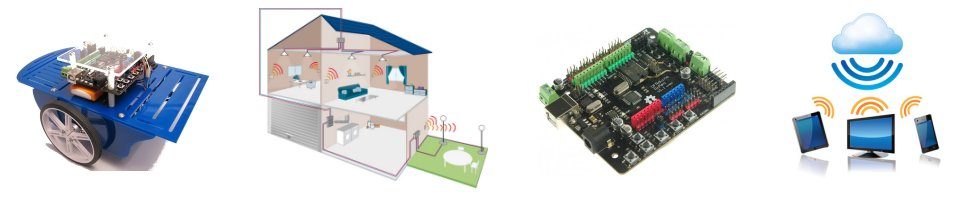Standard connection to SensorTag
The SensorTag from Texas Instruments is a great piece of hardware for evaluating the CC2650 microcontroller or… just for fun ! It comes with a lot of sensors (IR temperature, barometric, humidity, ligh, movement,…) you can read using your favorite radio interface. In this article, I will use the BLE (Bluetooth Low Energy) interface.
It also comes with Apps (for Android or iOS) so that you can look at its data on the tiny screen of your smartphone. And of course, since we live in a world where the desktop computer tends more and more to be considered as a prehistoric object, (almost) nothing exists if you want to explore the SensorTag data on the big screen of your computer.
I write « almost nothing » because you can do the following:
- connect to the SensorTag with your smartphone
- ask the App to send the data to the Cloud
- from your computer, get the data from the Cloud
It is explained here more in details.
Simple, isn’t it ? You have 2 objects (the SensorTag and a computer) in your house and to make one communicate with the other one you need a third object (your smartphone) and you need to send your data around the world before getting them displayed less than 10 meters from where they are collected !
Is there a better solution ?
Lire la suite Direct connection from Windows to SensorTag without Cloud or smartphone